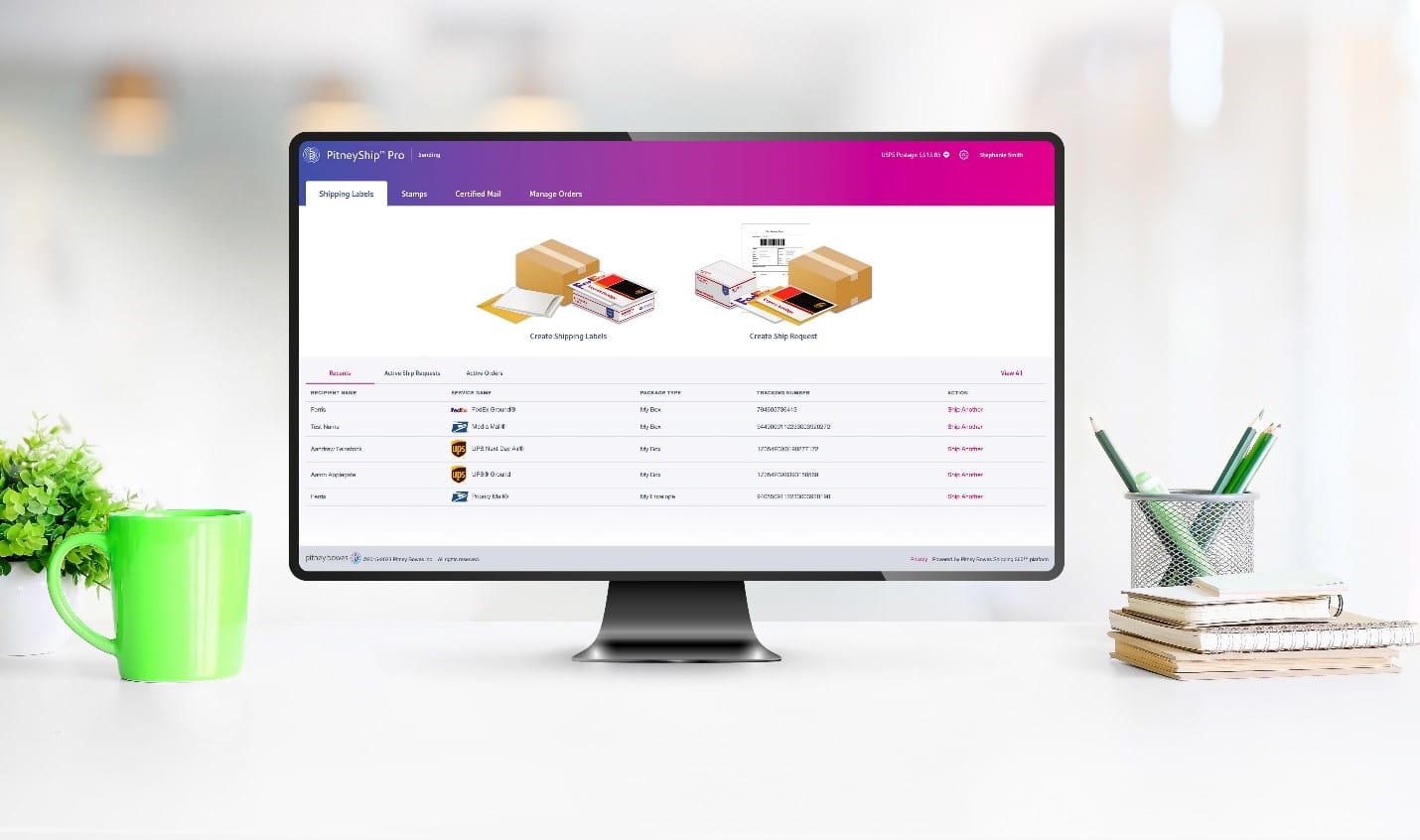Today, many companies use advance office equipment such as printers, copiers, and multifunction printers (MFPs) to run their businesses on a daily basis. Like any device with a reasonable degree of processing power, printers and copiers include hard drives capable of storing large volumes of information. This usually means anything that is scanned on the device will be stored. Very few companies make an effort to delete sensitive material stored on a device’s internal hard drive.
Most businesses normally focus their attention on securing their computers and hardly ever consider printers as hacking victims. Although a printer’s hard drive may be protected by some level of encryption, the protocols are usually much less robust than those for network servers and PCs; that’s one of the main reason printers are easy targets for cyber-attacks.
Printers can be used as a gateway for hackers, but these common office security threats are often overlooked:
- Stealing of unattended documents
One of the simplest and easiest ways of breaching the security of a printer, documents can be stolen from the printer tray of any device. Employees tend to leave documents after printing, which makes it extremely easy for proprietary or confidential information to fall in the wrong hands.
- Hackers gaining access to network through printers
Perhaps the most dangerous threat a printer can face is that hackers can gain access to an entire network and all systems in that network by hacking into a networked printer. It is fairly easy for hackers to do their job, especially among older printer models with weak security systems. Make sure that network security is efficiently handled.
- Hackers stealing data sent through the network
Another major threat is the print-related data breach. Hackers can get a hold of each and every piece of data that is sent and received through the network to which the printer is connected. They can capture data that travels through the printer’s network traffic. It becomes very easy for them to get their hands on sensitive information that could seriously compromise the safety and security of your business and its employees.
- Unauthorized personnel changing settings
If the settings on your printer are easily accessible, there is a high possibility that people within your network with malicious intent – or even by accident – can make changes to the settings. They can even access important documents that have been saved on the printer’s internal storage and redirect what is to be printed and how.
Tips to increase printer security
In order to avoid such threats as the ones mentioned above, make sure your office stresses print security. Here are a few steps to follow to ensure this:
- Secure the printer itself by setting up passwords and making sure that only authorized users have access to each password.
- Set user restrictions. You can control who prints which type of documents to which devices.
- Configure your printer network’s firewall to make sure that outsiders do not have access to your data.
For help securing your entire network—including your printers—contact DSI today.